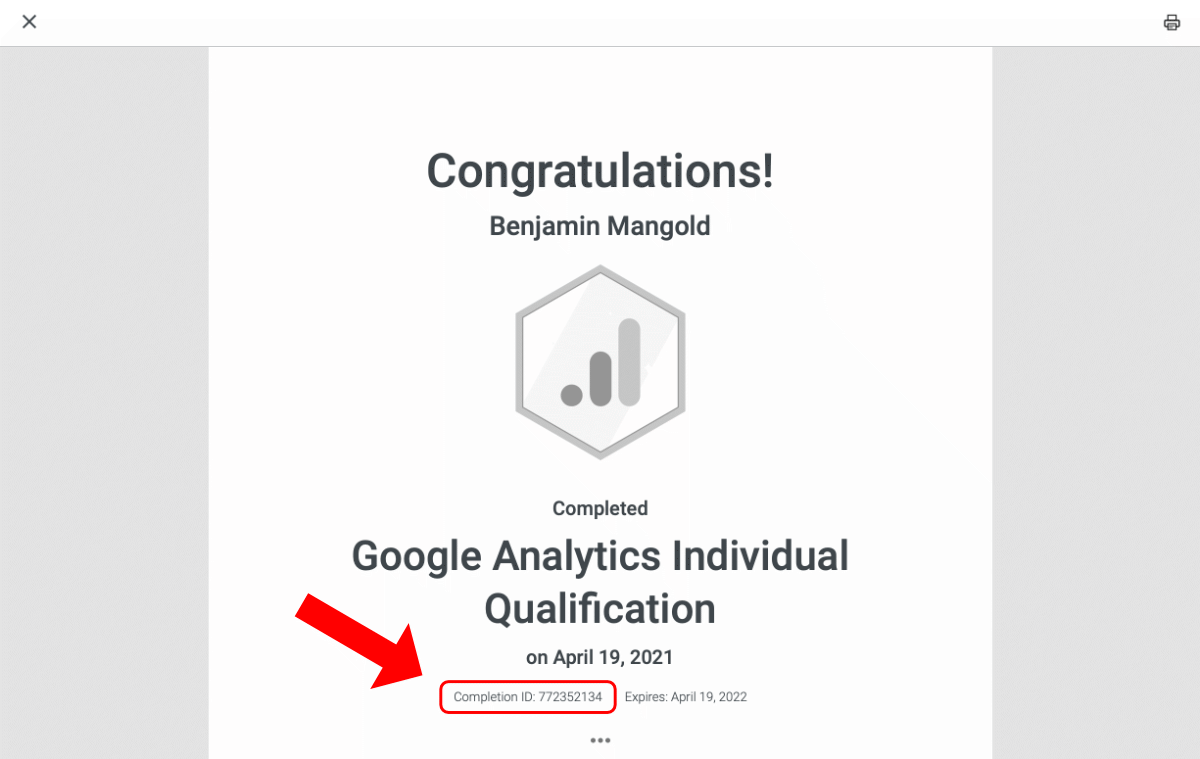Your A to Z guide to the Google Analytics Individual Qualification (GAIQ) exam
A question that often pops up when I’m training people is “What does it take to become Google Analytics certified?” It’s a great question, so let’s jump in!
Google has an exam that you can take (it’s called the Google Analytics Individual Qualification exam or GAIQ for short) and once you’ve passed the exam you’ll be qualified. Sounds easy right?!? Well, it is and it isn’t. I’ll explain as we go and for anybody looking to pass the exam I’m going to give you tips on how you can study and prepare yourself.
Get the Google Analytics Certification Resources
In a hurry? You can also download the resources included in my post (plus some sample exam questions). Get my Google Analytics Certification Resources PDF.
The Google Analytics exam is free to take. It’s made up of 70 questions (which are randomly drawn from a larger library of questions) and you have 1.5 hours to sit the exam (even though they say 60 minutes). You need to answer at least 56 of the questions correctly in order to pass and once you’ve passed you’ll know if you’re qualified or not. In order to retain your certification, you’ll need to resit the exam within 12 months.
Here’s a quick summary of the exam:
Free to take
1.5 hours
70 questions
80% correct to pass
Valid for 12 months
If you would prefer to follow along, here’s my video covering Google Analytics certification:
What happens if I fail the Google Analytics exam?
It happens. If you do fail the exam, then you'll have to wait one day before you can retake the exam. After waiting, you'll be able to head back and take the exam again. And there is no penalty for failing the exam (other than having to wait for your next attempt).
How to study for the exam
Google provides a number of resources to study for the exam. First, there is Google’s Analytics Academy which is home to free courses that you can take in your own time. Google recommends completing the following courses before taking the exam:
Each of these courses is primarily made up of video lessons (but there is also the option to read through the lessons if you prefer).
And you can join my Google Analytics Complete course which will give you the knowledge you need to pass Google’s exam, plus practical skills to get the most out of your data.
And I also recommend checking out Google's other courses too. The more you learn about Google Analytics, the more knowledge you'll have and you'll be in a better position to pass the exam.
I also recommend that if you are going to take the exam for the first time that you have spent some time having a play within Google Analytics. Being familiar with the interface and getting to know the reports will make things easier. If you don’t have access to a real Google Analytics account, then make sure you have access to the Google Analytics demo account.
Does the exam cover Google Analytics 4 (GA4)?
No, not currently. I resat the exam on 19 April 2021 and all of the questions related to the previous version of Google Analytics (called ‘Universal Analytics’), and not the new version (called ‘Google Analytics 4’).
What are the exam questions like?
All of the questions are multiple-choice, so you simply select the best possible answer from the available options. The questions cover a fairly broad range of topics from basic principles, what’s contained in particular reports through to more technical questions about browser cookies and how the tracking code works.
Here are some practice questions to give you a feel for what you might find in the exam. They’re similar to the actual exam questions, but they’re not the actual questions. You'll be asked 5 questions, but just like the real exam there is a library, so you might get different questions if you take it again. I’ve included a few easy questions and a few hard ones to give you a feel for things…
Google Analytics Practice Quiz:
Cheating in the exam
Seriously, I’m going there... You do have the option of cheating. It’s easy to do, just try searching Google for ‘google analytics exam answers’. Done. But before you head to Google and start checking out all of the questions in the exam I’m going to get you to answer the following question for me…
Why do you want to cheat on the exam?
What’s cheating on the exam going to prove? I can tell you from experience cheating on the exam just to get a certificate isn’t going to make you stand out from the crowd. In fact it could come back to bite you if you ever run into someone who really did study for the exam. This leads on to our next topic…
What are the benefits of being a Google Analytics qualified individual?
You get a pretty certificate that you can print and hang on your wall, you can say that you’re qualified in Google Analytics on your CV and add it as a certification to your LinkedIn profile. You even have the option to share a link so that people can verify you’ve passed the exam.
That’s it.
But the real benefit of being a Google Analytics qualified individual is sharing your passion for this amazing tool. In the end being a Google Analytics pro isn’t about an exam it’s about actually getting your hands dirty and using the tool. Definitely take the exam to show you’re awesome, but also make sure you know how to use it and hone your skills.
How to sit the exam
First you’ll need to head to Google Skillshop. If you already have a profile, then once you login you should be good to go. If you’re new to Google Skillshop, then you'll need to follow the steps to create your profile.
Once you’re inside Google Skillshop, search for and select ‘Google Analytics Individual Qualification’ and then select the ‘Exam’ option to take the exam.
Good luck!
Problems finding your certificate?
I'm not sure if it’s just me, but I've found it impossible to find my certificate after taking the exam. Hopefully Google will fix this up, but in the meantime here are the steps that seem to work...
Log into Google Skillshop.
Select ‘My Profile’ in the top right corner.
Select the certificate you want to download. For example, select 'Google Analytics Individual Qualification'.
Copy your ‘Completion ID’ from the standard certificate. Looking at the example below, mine is 772352134.
Add your ‘Completion ID’ to the end of the following URL:
https://skillshop.exceedlms.com/enrollments/download_certificate/
Using my ‘Completion ID’, the URL I would is:
https://skillshop.exceedlms.comnrollments/download_certificate/77235213
Load the URL and you should be able to download your certificate.
That's it!
Get the Google Analytics Certification Resources
In a hurry? You can also download the resources included in my post (plus some sample exam questions). Get my Google Analytics Certification Resources PDF.